PI-RXPharus Ignis RX programBeacon monitor program |
 |
2017-07-22
PI-RXPharus Ignis RX programBeacon monitor program |
 |
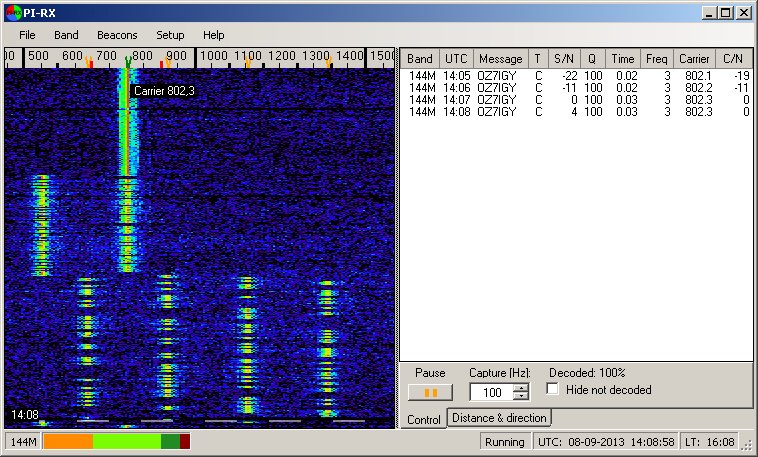
Download the installation package
PI-RX is a beacon monitoring program capable of decoding PI4 and showing the performance of the decoded signal. Other key features are:
PI-RX requires that your PC is synchronized to GPS, online time server (e.g. NTP) or other synchronization devices.
PI-RX is written in Microsoft Visual C# by Poul-Erik, OZ1CKG.
PI-RX is under development so there are features that are not yet fully developed, missing or may even be made differently later on. Bugs too can probably be found in many places. But, don't worry - we will get there.
The current current version requires Microsoft Windows XP, Vista or 7 and Microsoft .Net 4.0 installed. Recommended minimum computing power is 1 GHz clock and 512 MB RAM. However, on some Windows XP systems the settings are not saved due to a fault in the .Net files.
First you must download and unzip the installation package. Then execute the PI-RX_xxxx_Install.exe file and follow the installation procedure.
After installation please execute the PI-RX program from the start menu and follow the initial setup steps.
You can install the new version without uninstalling the old version. The old version will take up about 1 MB.
You will also need to make your computer is properly synchronized to UTC within ± 2 s.
The following stations are know to be using PI-RX on Linux systems:
PI4 is a 12 kHz sample rate mode. Thus you should set your sound card's default sample rate to 48 kHz which is four times 12 kHz and an even number and nice number above 12 kHz. If set to 44100 Hz and you experience sensitivity issued then this is the first thing you should investigate.
To change the default sample rate go to (Windows Vista and Windows 7) Start | Control panel | Hardware and Sound | Manage audio devices | Recording and select the relevant device and click Properties | Advanced | Default format | 16 bit, 48000 Hz (DVD Quality).

Your sound card input device is now set to 48 kHz sampling rate.
You can read the online manual here.
You can find a users' group at Groups.io here: https://groups.io/g/PI-RX
PI4 online symbols encoding and frequencies generator (opens in a new window)
Next Generation Beacons platform
Bo, OZ2M, www.rudius.net/oz2m